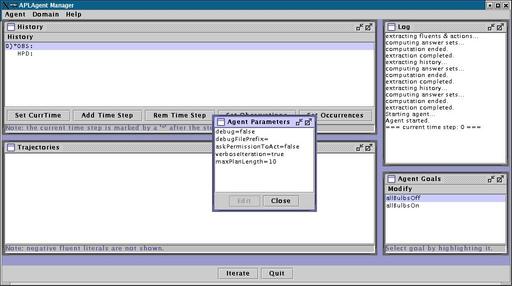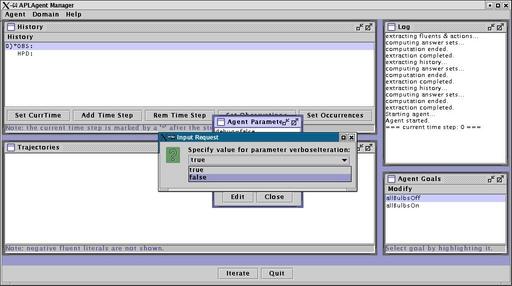Setting interface and agent parameters
It is possible to customize both the graphical interface and the
agent behavior by opening the Parameters Window. You can do so by
opening on menu "Agent", in the main window, and then on "Parameters...".
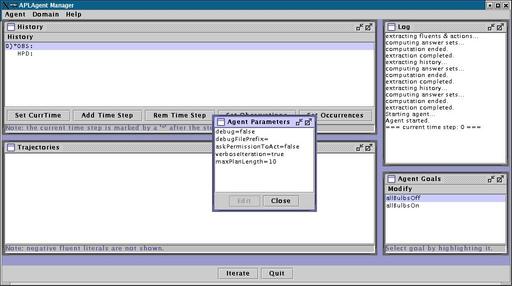
The first 4 parameters affect the graphical interface. The first two
are for advanced users, and allow to create file dumps for all the
calls to the A-Prolog inference engine. The flag "verboseIteration"
controls whether dialogs should be shown at the beginning and at the
end of each iteration of the agent loop. If you are tired of clicking
"Ok" every time the agent decides which action it will perform, just
set this parameter to false: you will need to select "verboseIteration",
click "Edit", and then select "False" from the drop-down menu.
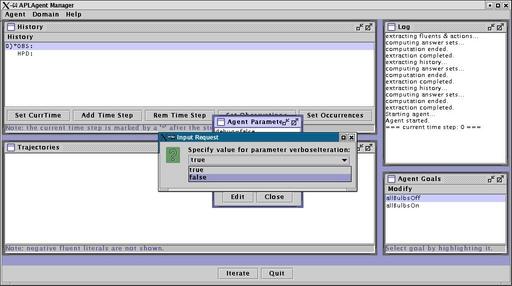
The flag "askPermissionToAct" is mainly for debugging purposes. If both
"askPermissionToAct" and "verboseIteration" are true, you will have a
chance to stop the agent from performing the action that it decides
to execute at the end of the agent loop iteration.
The "maxPlanLength" parameter is the first flag that controls the agent
behavior. It is used in agents that perform planning to select the maximum
length of plans that the agent can generate. Other parameters may be available
depending on the agent that you are running.
You completed this section. Click here to move to the
next section. You can also go back to the main
page.