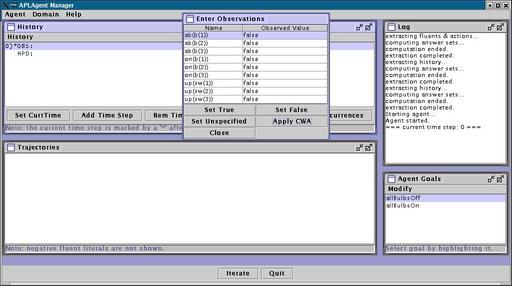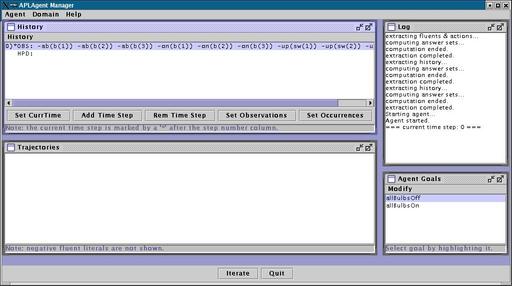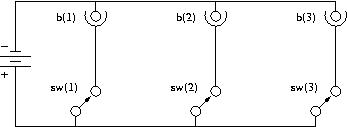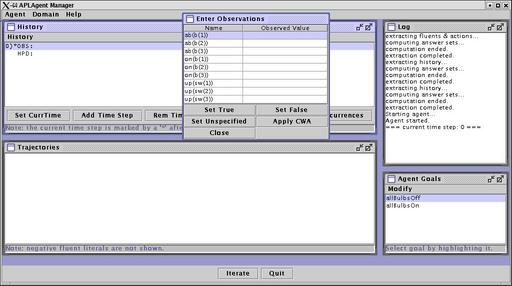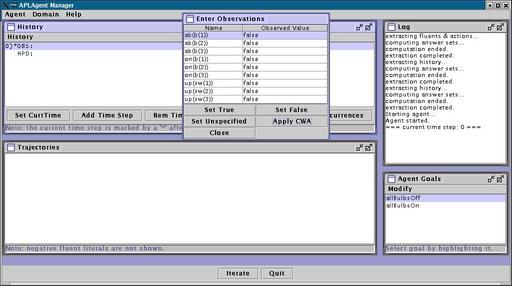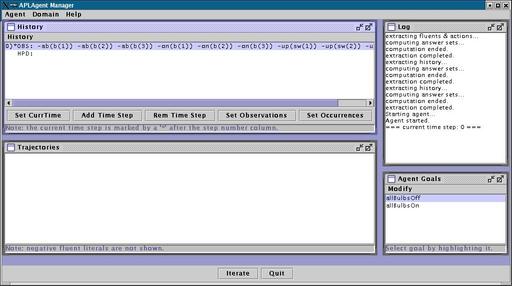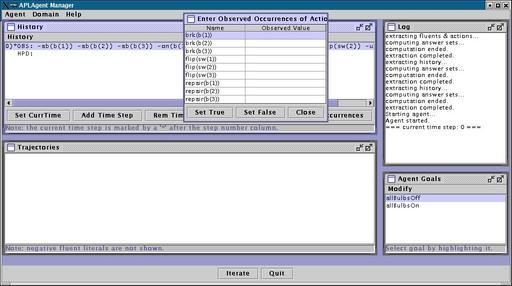Step 2: Entering observations and occurrences
of actions
After the setup has been completed, the control windows are visualized.

The next step is to specify the initial state of the domain. We do
this by entering observations. The domain file that we loaded
in the previous section, 3bulbs-plan-diag.dmn, describes an electrical
circuit consisting of 3 switches and 3 bulbs. Switches and bulbs are
numbered from 1 to 3, so sw(1) denotes switch 1, b(1) denotes bulb
1, etc. Each switch controls one bulb, as shown in the circuit schematic.
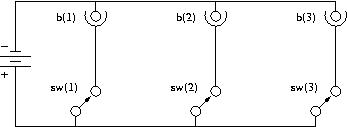
Clicking "Set Observations", in the History Window, will bring up the
Enter Observations Dialog.
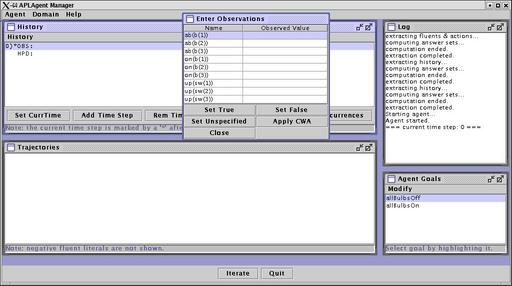
The left column lists all the fluents defined in this domain.
Each fluent describes a relevant property of the domain. For example:
if on(b(1)) is true, bulb 1 is on; if up(sw(1)) is true (resp., false),
then switch 1 is up (resp., down); finally, if ab(b(1)) is true,
bulb 1 is malfunctioning.
The right column shows the observed value for each fluent. Initially
all entries are empty, which means that no observations have been
entered. Let us add the observation that ob(b(1)) is false by clicking
on the row containing ob(b(1)) and then clicking on "Set False". The
right column now contains "false" on the row where on(b(1)) is.
Typically, one specifies only those observations which are true, and
then makes the system apply the Closed World Assumption (CWA),
which says that whatever is not explicitly stated should be assumed
to be false. You can click "Apply CWA" to apply the Closed World
Assumption. The dialog should now look like this:
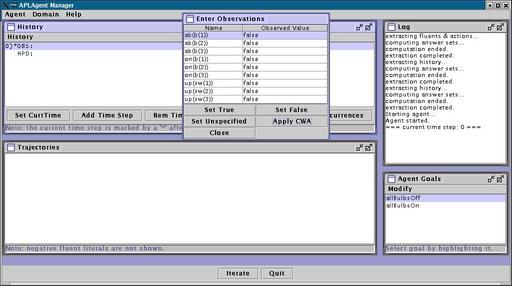
This tells the APLAgent Manager that, initially, all switches are
down and all bulbs are off and intact. Clicking on "Close" will
take us back to the History Window.
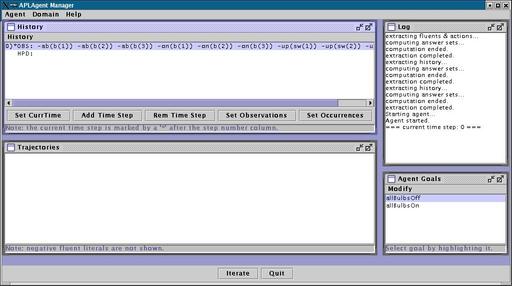
The contents of the History Window is read as follows:
-
The "0" on the left of the first line says that we are talking about
time step 0, i.e. the initial state.
-
The asterisk that follows says that 0 is the current time step (useful
in case a longer history is specified).
-
The observations about the initial state are listed after "OBS:".
The minus sign in front of a fluent name says that the fluent is
false. So, -on(b(1)) says that on(b(1)) is false, while on(b(1))
says that on(b(1)) is true.
-
The second line lists observed occurrences of actions after the
"HPD:" text.
Clicking now on "Set Occurrences", in the History Window, will bring up
the Enter Observed Occurrences of Actions Dialog. This dialog is
similar to the one we used to enter observations. The left column lists
all possible actions. For example: brk(b(1)) is the action that occurs
when bulb 1 breaks; flip(sw(1)) is performed by the agent to invert
the position of switch 1; repair(b(1)) is performed by the agent to
repair bulb 1. The right column is empty because no actions have been
observed to occur so far. "Set True" can be used to enter observations
on the occurrence of actions. For the time being, though, we will not
specify any occurrence of actions. Just click "Close" to close the
dialog and go back to the main window.
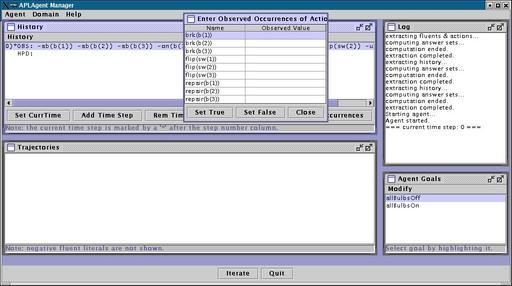
You completed this section. Click here to move to the
next section. You can also go back to the main
page.